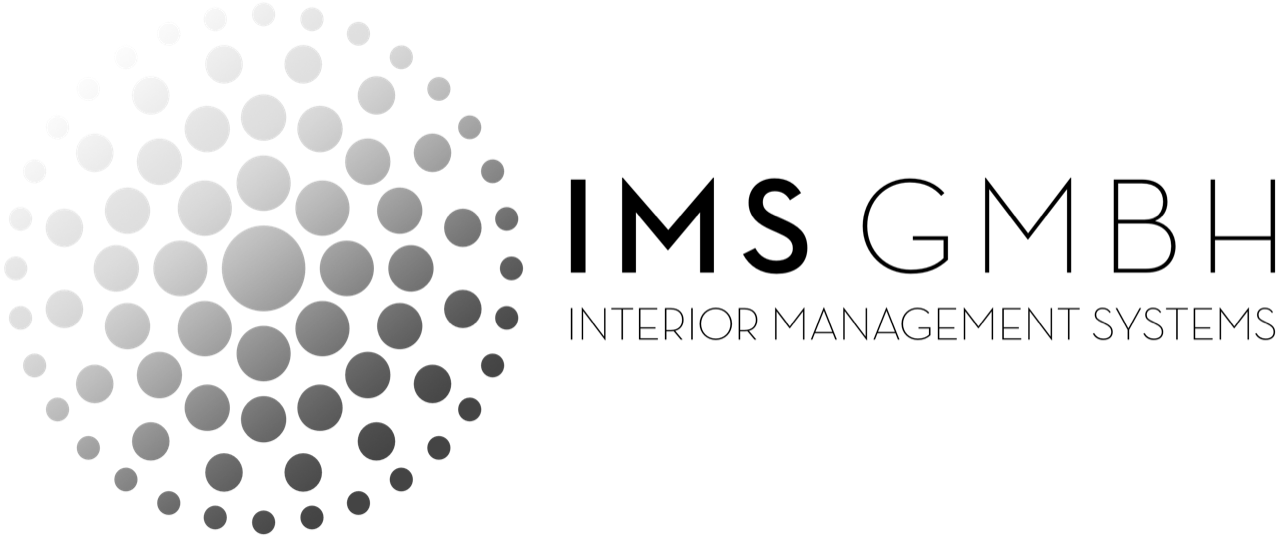CRYSTAL
Not just any system

home screen
One app for all your needs
With a user-friendly structure and navigation anyone – junior and senior crew – can use the app with their login while online and also offline. Visit your department module or use the support modules to e.g. enter a damage directly into the logbook.
Direct. User-friendly. Works online and offline.
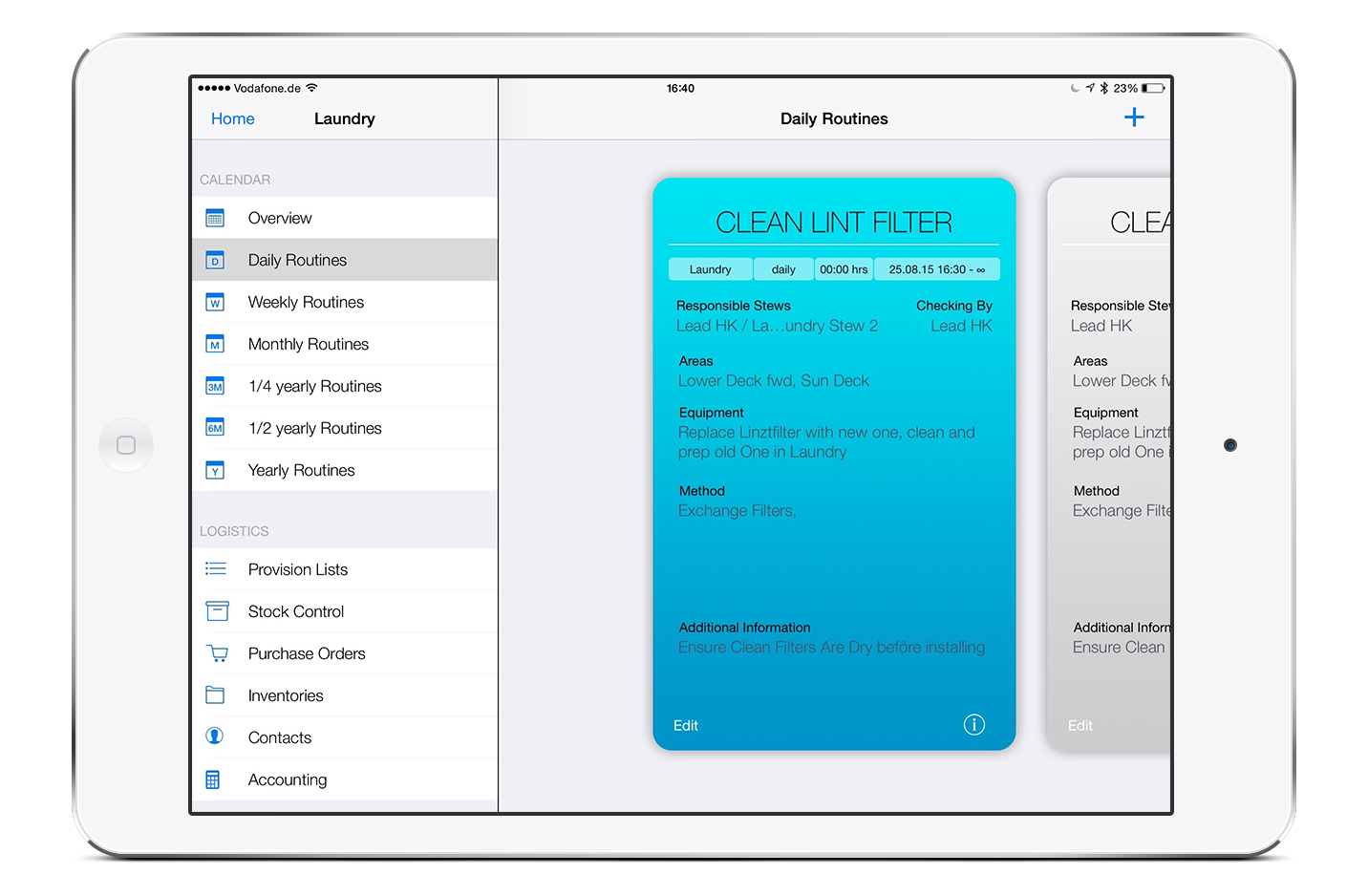
SERVICE MODULE
Calendar feature
Depending on your login rights, you can easily view or edit today’s work list in the calendar feature. The DutyTickets™ give you details and a step-by-step guide so that the task gets done with precision and always the same way. Your onboard admin can customise the users’ login rights and department colours.
View and edit. Precision. Continuity.
SERVICE MODULE
Calendar feature
Depending on your login rights, you can easily view or edit today’s work list in the calendar feature. The DutyTickets™ give you details and a step-by-step guide so that the task gets done with precision and always the same way. Your on-board admin can customise the users’ login rights and department colours.
View and edit. Precision. Continuity.
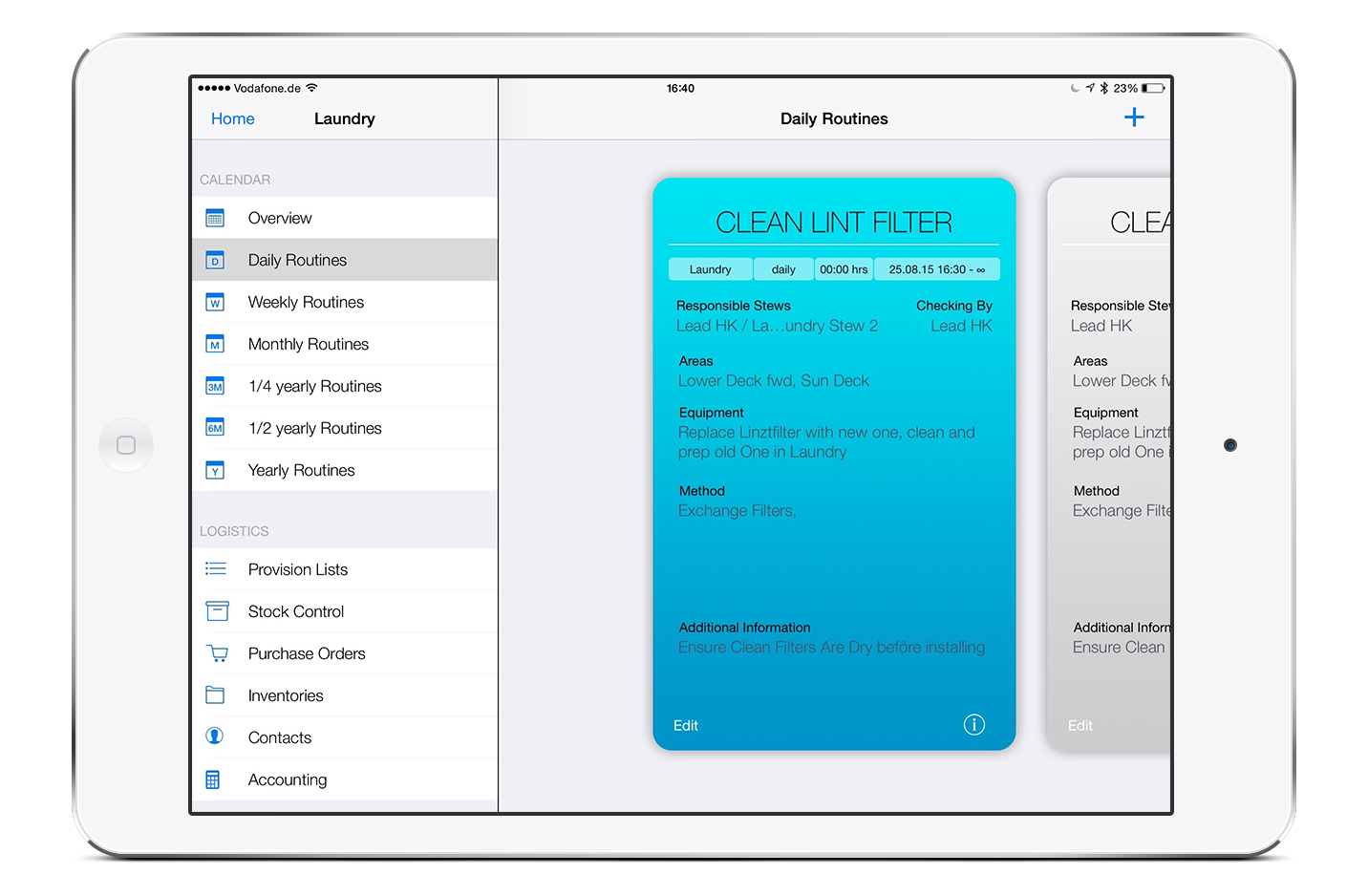
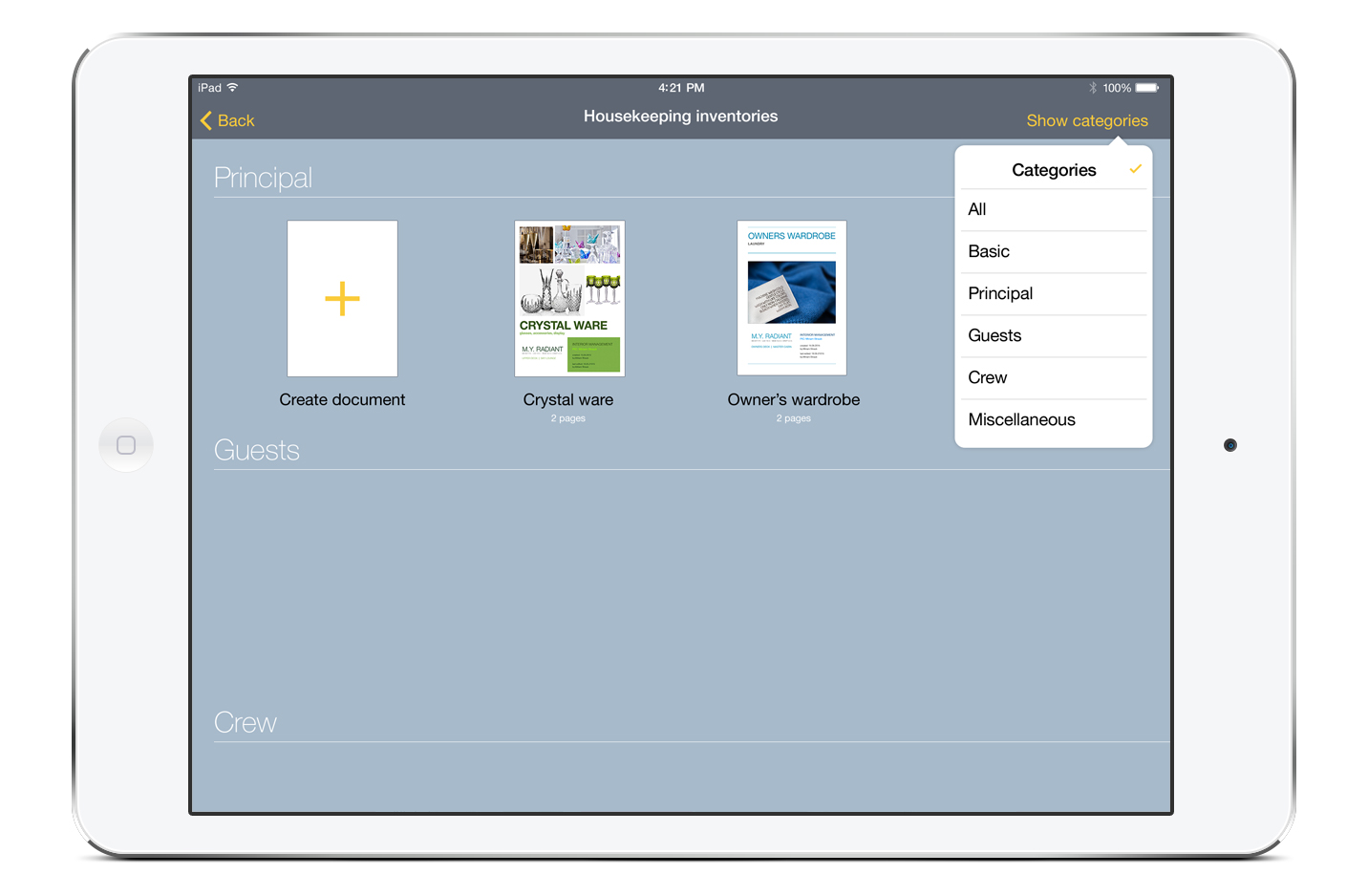
SERVICE MODULE
Inventory module
Create a new inventory by simply using one of the templates. For clear and easy handling, filter them by kind; e.g. owner-, guest-, crew inventory or by department. You can also print or email them. Any changes are automatically logged with name and date and – even if deleted – can be recovered anytime.
Simplicity. Clarity. Automatically.
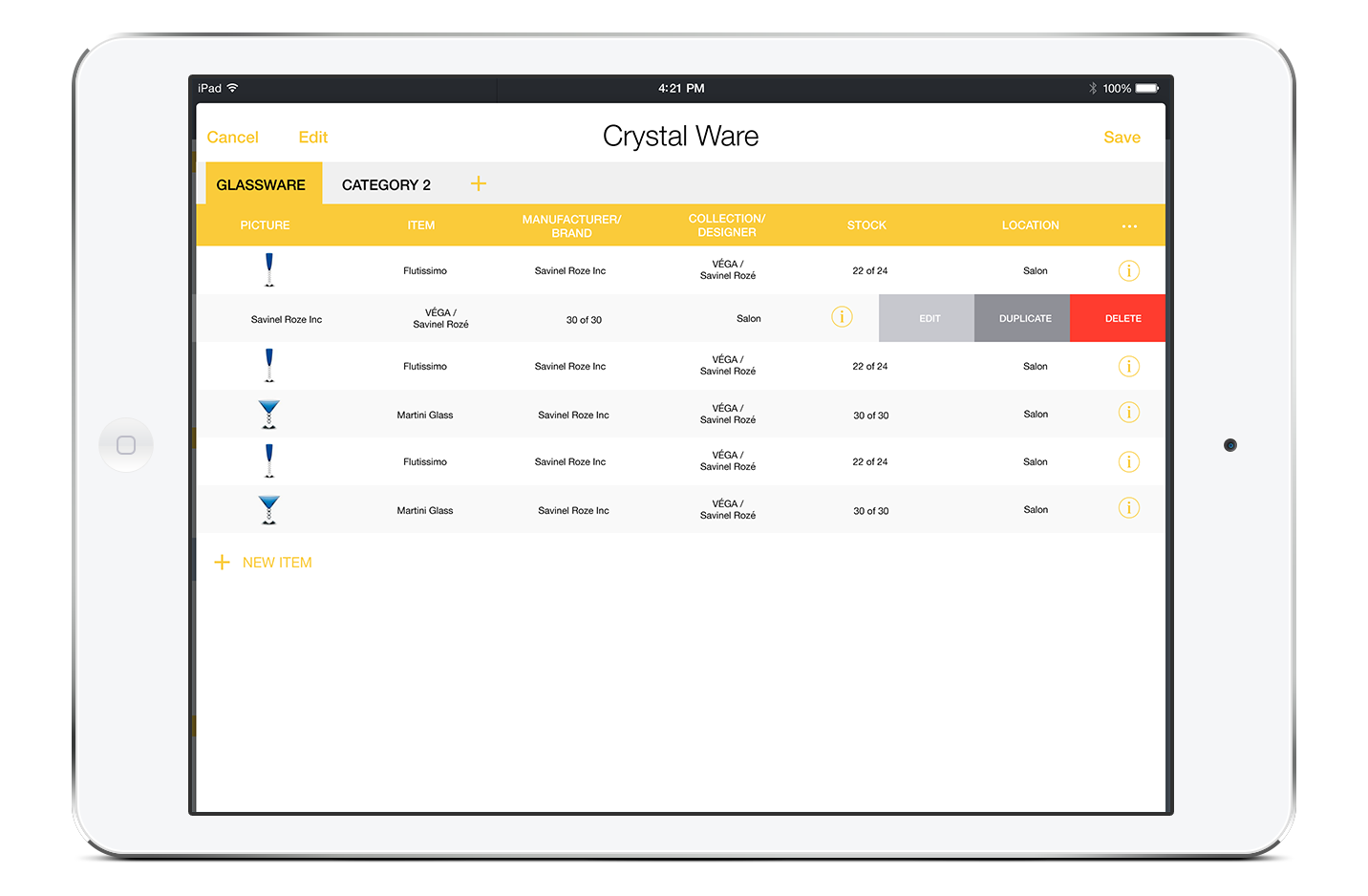
SERVICE MODULE
Inventory details
Edit stock changes faster by using the swipe function. The “i“ button shows you the last stock changes by date, user and with notes. For more information, just access the detail page. You can view or add detailed information e.g. product-ID, supplier etc. Synchronisation keeps inventories across the devices up-to-date.
Faster. Detailed. Up-to-date.
SERVICE MODULE
Inventory details
Edit stock changes faster by using the swipe function. The “i“ button shows you the last stock changes by date, user and with notes. For more information, just access the detail page. You can view or add detailed information e.g. product-ID, supplier etc. Synchronisation keeps inventories across all devices up-to-date.
Faster. Detailed. Up-to-date.
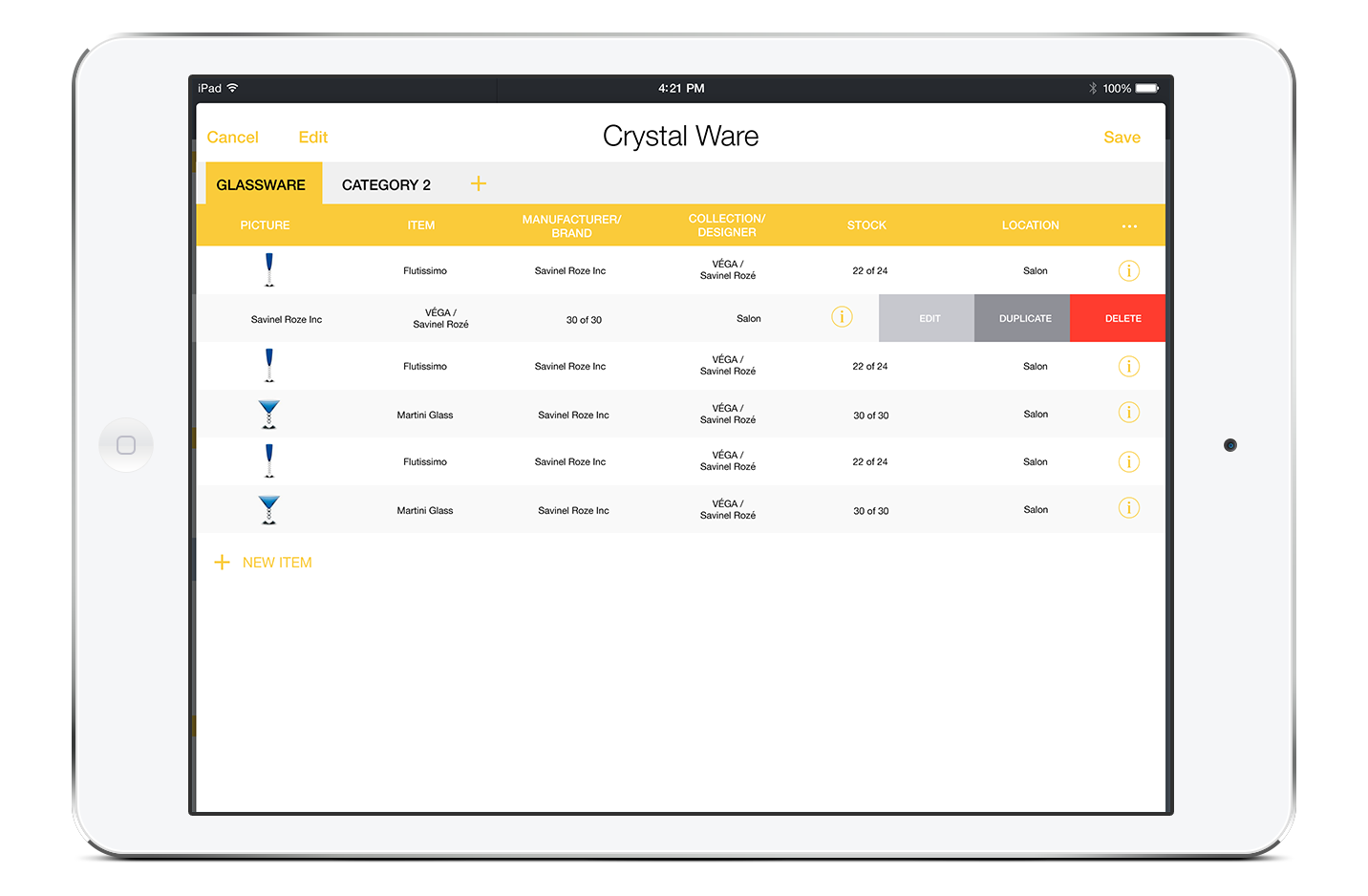
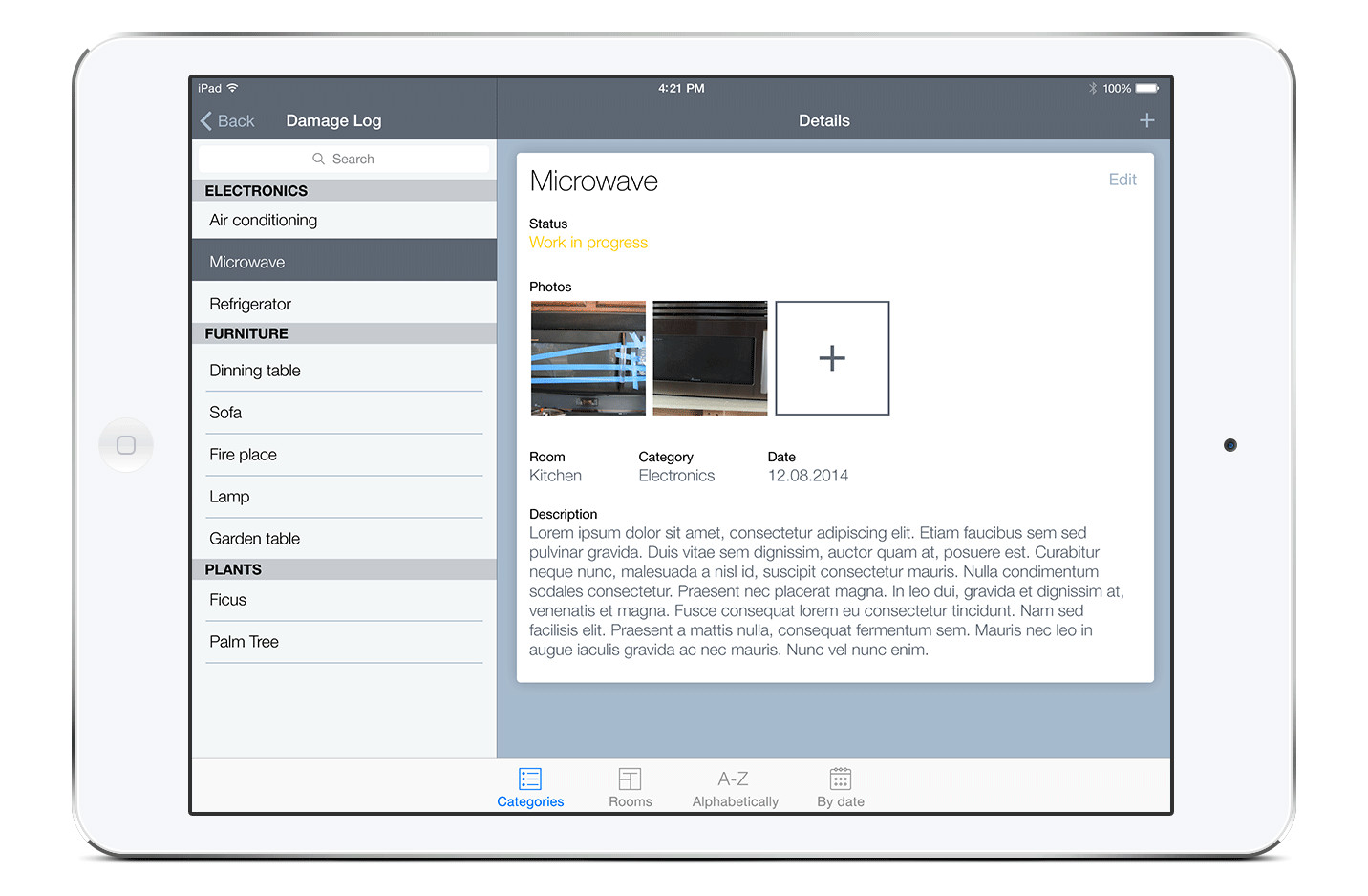
SUPPORT MODULE
Damage logbook
Enter damages directly into the logbook the moment you find them. You can add several images. an automatic notification is sent to the people involved, keeping everyone in the loop. You also get updates on the status. You can track the history of reoccurring damages or add bigger task to your refit list.
Image-capture. Notification. Tracking.

SUPPORT MODULE
Crew profiles
Create a public profile card, visible to guests. The data-card gives you for structural information e.g. crew number, cabin number, hierarchy etc. The uniform-card contains a check-list where all items can be signed in/out during hand-over. all information is kept save and secure with the latest encryption and can only be accessed by the authorised users.
Public profile. Hand-over. Safe and secure.
SUPPORT MODULE
Crew profiles
Create a public profile card, visible to guests. The data-card gives you for structural information e.g. crew number, cabin number, hierarchy etc. The uniform-card contains a check-list where all items can be signed in/out during hand-over. all information is kept save and secure with the latest encryption and can only be accessed by the authorised users.
Public profile. Hand-over. Safe and secure.

Event Notifications
Set notifications for events and spacial occasions and be never late and always prepared.
Connected
Whether you are on board, in the office off-shore, or just out for inquiries – with CRYSTAL you are always connected and aware of all the duties, inventories, damages, or on/off-board status of the crew.
Objective results
Be always aware of the performance of the interior crew with our CRYSTAL-Analyzing™ tool. In the background we analyze all duties, tasks, and their execution to provide you with an objective analysis of the duties and tasks done.
features
What you get
Pricing
Depending on your needs, we offer four different models so you can choose which one fits your needs without having to pay for features not needed.
Running app
In the development of our app we put a lot of effort in testing and ensuring CRYSTAL runs smooth and stable.
Emergency and safety
If it ever happens, that an iPad is lost or stolen, you can remote wipe/disable it and disconnect it from the system so your data is always protected.
Traning
Training and educating the people working with CRYSTAL is of course mandatory.
Back-end
As part of CRYSTAL you also get access to the back-end of the system. This way you can control many key features of CRYSTAL such as access rights.
Concierge
In addition to the various modules, certain hours of a Back-End-Concierge™ are available to you. So you can focus on your while while we take care all the necessary changes on the back-end.
Get started!
Go to the App Store and
download CRYSTAL.